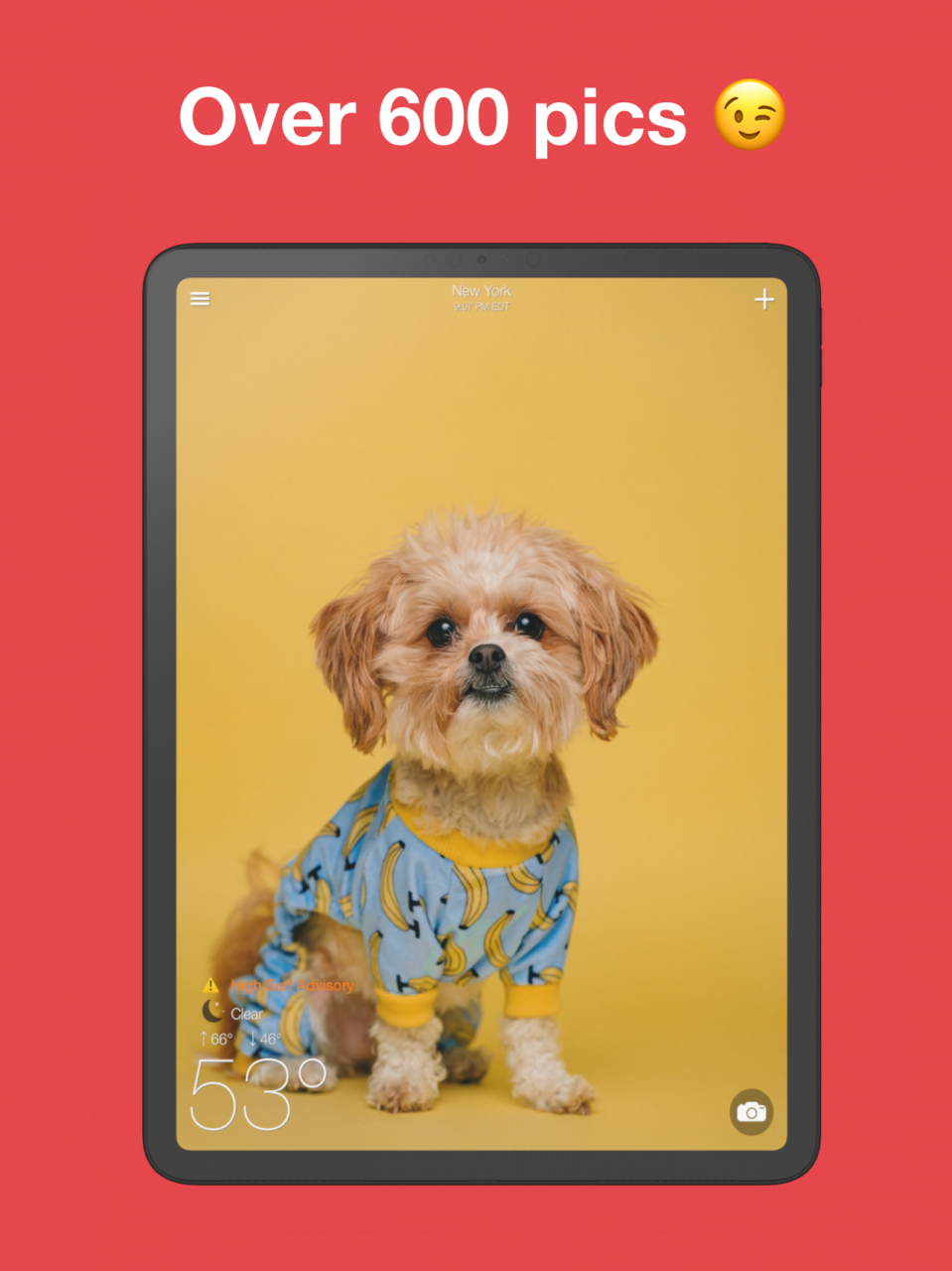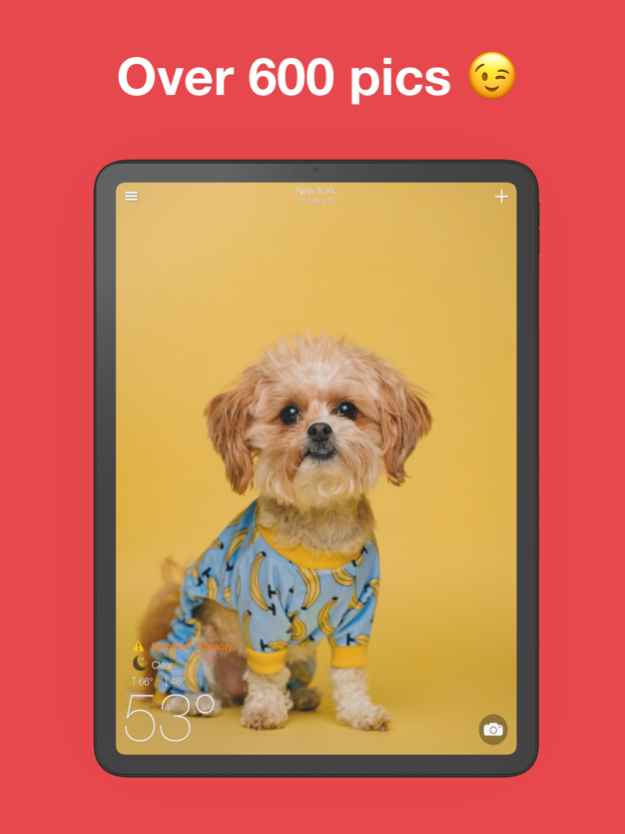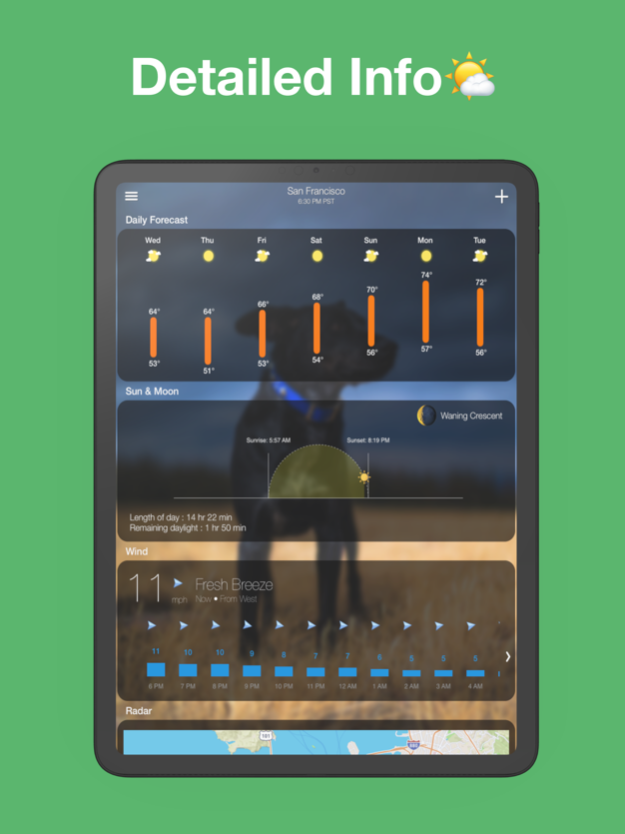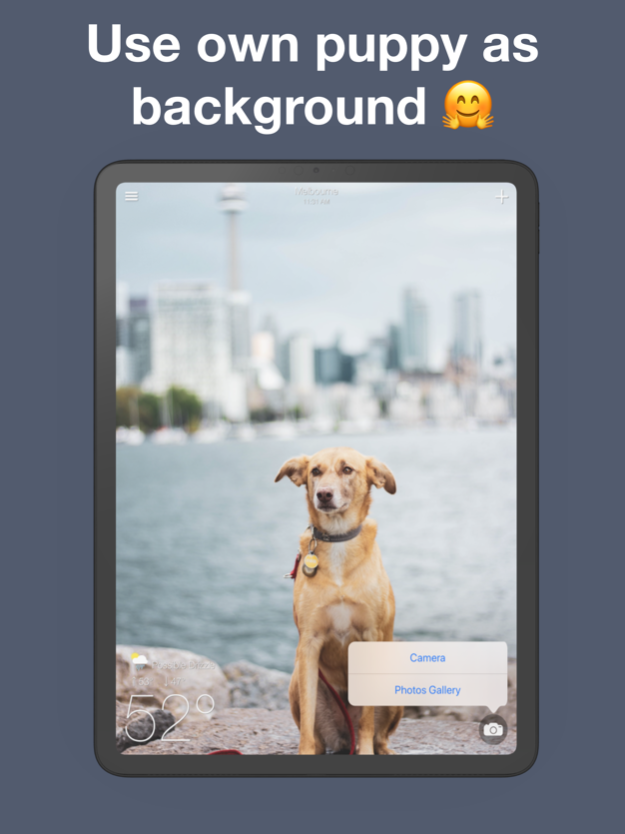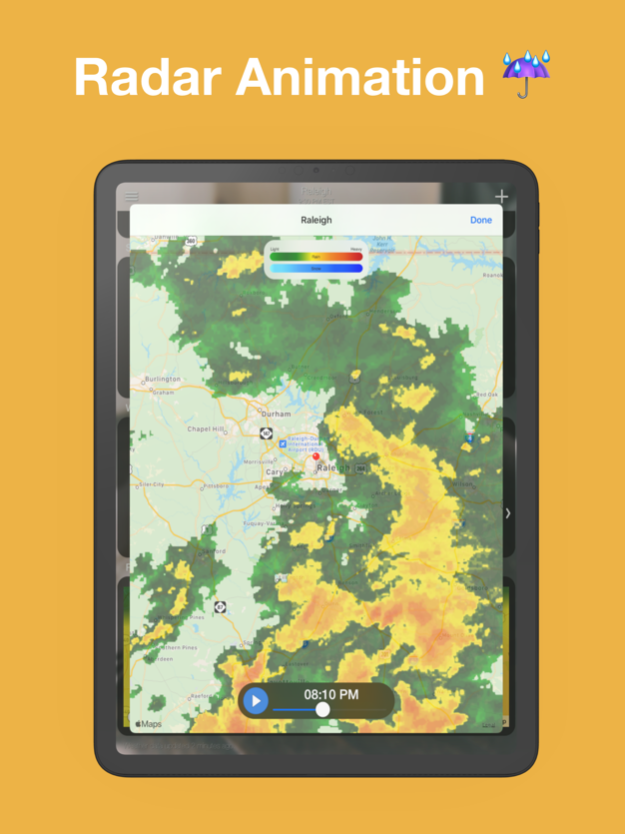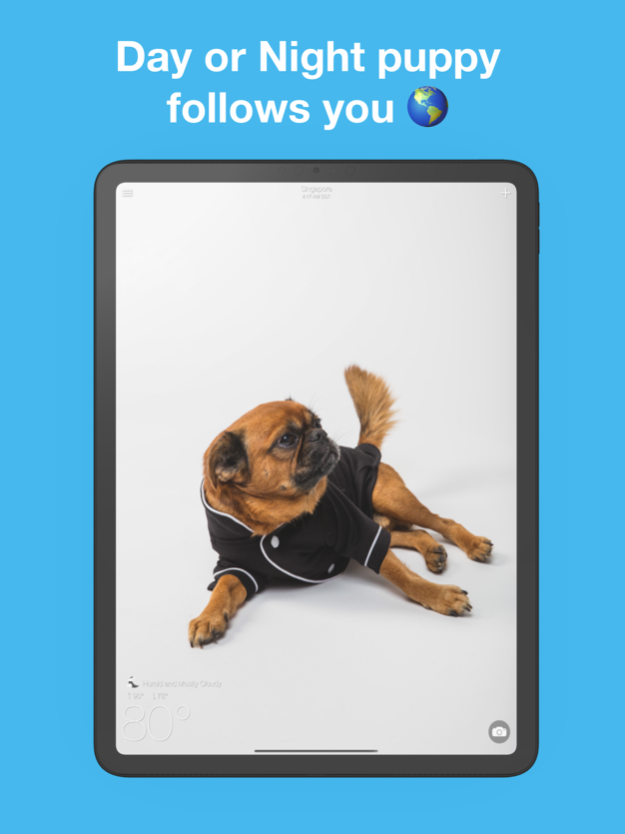Paw Weather · Forecast & Radar 1.2
Free Version
Publisher Description
The cutest weather app on the App Store has arrived.
Paw Weather provides accurate weather forecasts with cute puppy pics in background. Now, you will never get bored to plan your day with this beautiful weather app.
Main Features:
- Over 600 curated background puppy pics which includes your favorite dog breeds like Labrador, German Shepherd, Golden Retriever, Bulldog, Pug, Siberian Husky, and several more.
- Background puppy pic changes automatically based on your current weather and time.
- Hourly weather forecast with intuitive user interface to better plan your daily routine.
- Detailed current weather information that includes: High and Low temperature, Humidity, Dew Point, UV Index, Visibility.
- 7 day weather forecast to plan your days in future.
- Sun and Moon information that includes sunrise and sunset time, moon phase, length of day and remaining daylight.
- Wind data with speed and direction for the next 24 hours.
- Animated Radar provided by ‘RainViewer’, similar to ‘NOAA’ and ‘The Weather Channel’ radar.
- Share your current weather with your friends and family, and spread the love.
- Severe weather alerts issued by government authority.
- Support for iPad on landscape and portrait orientation with high resolution pics.
- Weather data by 'Dark Sky'
Premium Features included for FREE:
- Use photo of your puppy dog as background.
- Reorder sections to customize weather info based on your needs.
- Track weather forecast for unlimited locations.
Subscription:
Don’t like annoying ads (we show ads to cover weather provider data and development costs)
Want to support us and get more features?
You can subscribe for the following plans:
- 1 month for $0.99
- 3 month for $1.99
- 1 year for $5.99
* Above prices are in USD $. Actually prices may vary depending on your local currency and country of residence.
* You will be charged depending upon the subscription plan you choose.
* Payment will be charged to your iTunes account upon confirmation of payment.
* Your subscription will automatically renew unless auto-renew is turned off at least 24 hours before the end of current period.
* Your account will be charged for renewal within 24 hours by the end of the current period.
* You can manage your subscription by going to user’s Account Settings after purchase.
* Any unused portion of the free trial period, if offered, will be forfeited when you purchase any subscription plan.
PRIVACY Policy - https://pawsitiveweather.com/privacy.html
Terms and Conditions - https://pawsitiveweather.com/terms.html
“Now, let you dogs bark and let them zoom and enjoy ‘chewy’ dog pics with this apple iOS weather app.”
Jun 15, 2020
Version 1.2
- Bug fix
- Performance improvement
- New puppies added
- Radar animation smoothened
Enjoy
About Paw Weather · Forecast & Radar
Paw Weather · Forecast & Radar is a free app for iOS published in the Astronomy list of apps, part of Home & Hobby.
The company that develops Paw Weather · Forecast & Radar is Karan Patel. The latest version released by its developer is 1.2.
To install Paw Weather · Forecast & Radar on your iOS device, just click the green Continue To App button above to start the installation process. The app is listed on our website since 2020-06-15 and was downloaded 1 times. We have already checked if the download link is safe, however for your own protection we recommend that you scan the downloaded app with your antivirus. Your antivirus may detect the Paw Weather · Forecast & Radar as malware if the download link is broken.
How to install Paw Weather · Forecast & Radar on your iOS device:
- Click on the Continue To App button on our website. This will redirect you to the App Store.
- Once the Paw Weather · Forecast & Radar is shown in the iTunes listing of your iOS device, you can start its download and installation. Tap on the GET button to the right of the app to start downloading it.
- If you are not logged-in the iOS appstore app, you'll be prompted for your your Apple ID and/or password.
- After Paw Weather · Forecast & Radar is downloaded, you'll see an INSTALL button to the right. Tap on it to start the actual installation of the iOS app.
- Once installation is finished you can tap on the OPEN button to start it. Its icon will also be added to your device home screen.